GPEDIT
Thursday, January 8, 2009
Our purpose make tweaking to GPEDIT was to improve download speeds on level over maximum,however TCP OPTIMIZER, enough already, but I general those people impatient type, and like speed, tweaking this are only for OS which not HOME products. you can stick with move under.
1. Click in button start and kli run.
2. Then type for gpedit.msc and press enter.
3. Are going out Groub Policy sees in left and click space in Administrative Taplates
4. To look network entitled Network and click.
5. to look right box in Qos Packet Scheduler file and click
6. click in Limit Reservable Bandwidth
7. Enabled click, to standart computer bandwidth limit was 20% so now we exchange to 0%
8. already completed, to obtain effect tweaking the just now restart your computer.
So much, thank you hope it can help you. you also can see in video above
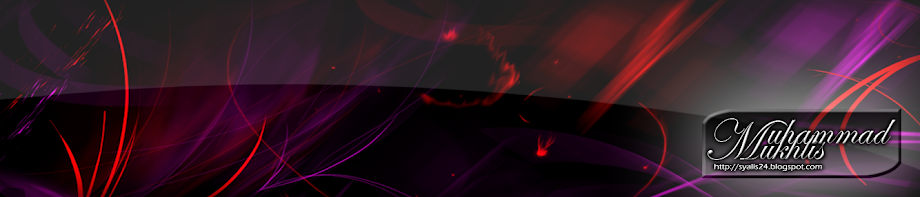





0 comments: to “ GPEDIT ”
Post a Comment