Make Your Start Menu & All Programs Faster
Sunday, December 28, 2008
This time I will way guide to accelerate Start Menu so that over quick to open from previous. our purpose make setting this so that srart menu & all programs, do not make we waiting to exit, ok already prepared?.....
1. Click Start Menu, RUN Button's Click,
2. Type regedit press ok..
3. Out box RegistryEditor..
4. Click in HKEY's arrow_CURRENT_USER /Control Panel
5. After that in control panel find Dekstop and the click..
6. Right in the box out list find ManuShowDelay (double click)
7. ok to Standart PC @ Laptop in Value Data Is 400 so now we exchange to 0.
Ok already completed to seek resulted as hack this get restart PC@Laptop you..
TQ. if less obvious you can look video above this blog
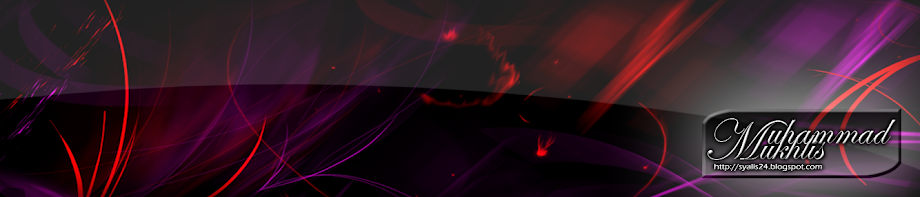





0 comments: to “ Make Your Start Menu & All Programs Faster ”
Post a Comment